My Journey with Samsung Devices: From Galaxy S to the Ultra Era
Over the years, smartphones have come and gone, but for me, one brand has defined more than a decade of my tech life — Samsung.
It all started in 2010.
The Early Days: Galaxy S to Note 3
My first Samsung was the Galaxy S (2010) — the beginning of an era. It was sleek, fast, and years ahead of what other Android phones offered at the time.

In 2011, I moved to the Galaxy S2, the brown leather back edition. It felt premium — classy, even — and I remember thinking: this is what smartphones should feel like.
Then came 2012, and I stepped into something new: the Galaxy Note 2. I didn’t have the first Note, but the second one changed the game for me. The big screen, the stylus… it was productivity in your pocket. Unfortunately, it wasn’t waterproof (no “IP sixty-something” rating back then), and one sweaty day — literally — it died.
In 2013, I replaced it with the Note 3, another fantastic upgrade. I skipped both the Note 4 and the Note Edge, though. The Edge was tempting, but it didn’t have the money at the moment...
Then came 2015, and with it, one of my favorite devices ever — the Galaxy Note 5. A metal frame, excellent camera performance, and that Samsung post-processing magic. It was one of the most solid and elegant phones I’ve ever owned. Sadly, it too met an accidental end.
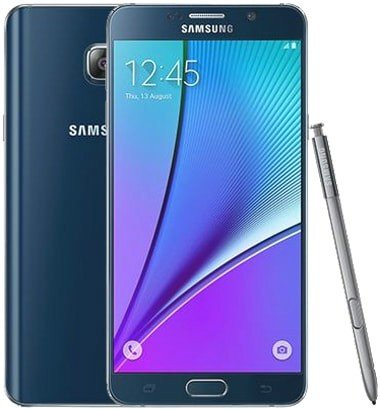
Most of those early phones are gone now — sold to fund the next one or broken through life’s little mishaps. But the memories (and the photos) remain.
The Tank: Note 8 and Beyond
In 2017, I bought the Note 8 — and guess what? I still have it in 2025. This thing is a tank. Sturdy, reliable, still capable today. It was a phone built to last.

In 2018, I tried the Note 9, expecting a big leap forward — but for my usage, it didn’t bring much new. So, I sold it and moved on to the Note 10+ in 2019. That one hit the sweet spot: power, elegance, and refinement.

The New Naming Era and the “World Disease”
Then came the period when Samsung changed its naming scheme — and the world changed too.
In 2020, I upgraded to the Note 20 Ultra, the last of its kind. That phone was everything the Note line stood for: power, precision, and style.
I skipped the Galaxy S21 — no S Pen, no deal. But I bought a Watch 3!

But when the S22 Ultra came out, bringing back the built-in S Pen, I was in again.
A Little Victory: The Accessory Color Story
For years, I publicly criticized Samsung for selling white accessories (like cables and chargers) with black or gray devices. It made no sense — a mismatch that annoyed me every single time I unboxed a new phone.
And finally, around the Galaxy S22, Samsung listened. They started including black accessories with black phones! A small detail, yes — but a satisfying victory for those of us who notice the little things.
Then I sold my Watch 3 to buy a Watch 5 Pro! In fact I understood that the leap was more sensible if I jump over one version, that is why I did not buy the Watch 4. I missed the Watch 3 bezel...
Then came the S23 Ultra (2023) and S24 Ultra (2024) — each one refining the formula, pushing the limits of mobile photography and performance. My S24 Ultra is a grey one, I decided to change from all black.
And then… the S25. I passed on that one. Why? Because of the S Pen. Samsung reduced its features, and while I don’t use the stylus every day, I love knowing it’s there when I need it. Taking quick notes, signing documents, sketching a thought — it’s part of what makes a “Note” a Note, even if they don’t call it that anymore.
Alongside my current S24 Ultra (2024), I wear a Watch Ultra.

Looking Back
Fifteen years later, I’ve realized something: my loyalty to the Galaxy Note and Ultra line isn’t just about specs — it’s about philosophy.
Each of those devices represented a balance between power and practicality, creativity and precision.
From the original Galaxy S in 2010 to the S24 Ultra in 2024, it’s been quite a journey — full of broken screens, sold phones, and unforgettable experiences.
And yes, I still have that Note 8, the survivor — proof that when Samsung builds it right, it really lasts.


